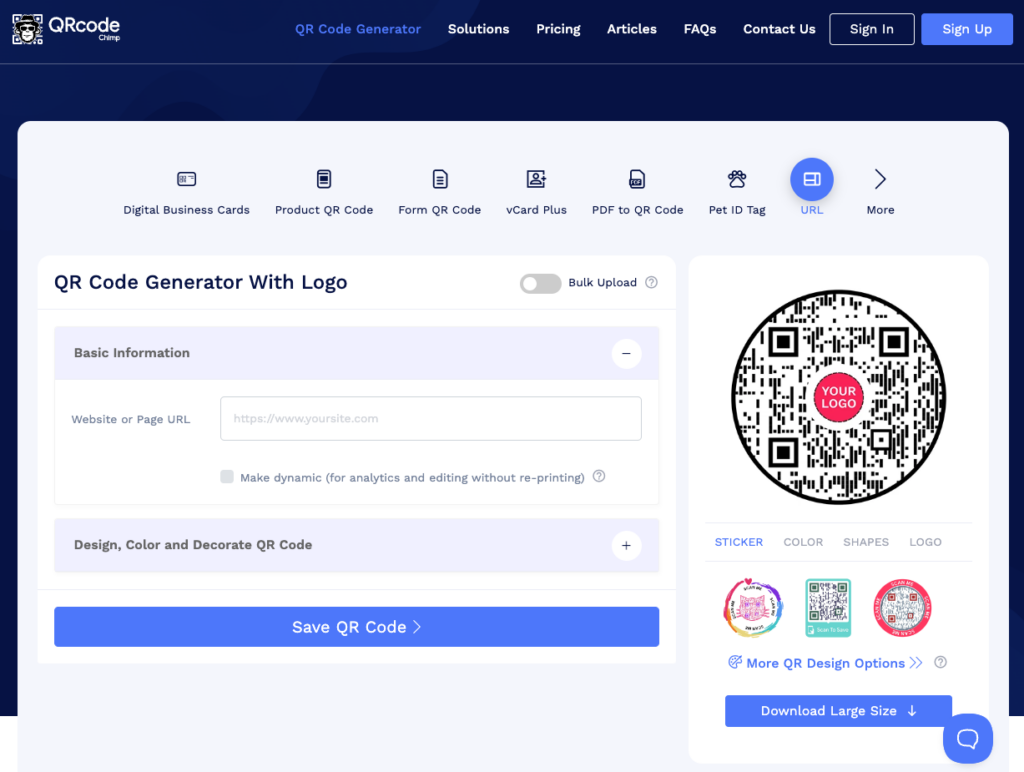Photographers are increasingly integrating QR codes into their work to enhance user engagement and streamline their portfolio presentations. By embedding QR codes on printed photos, business cards, or in galleries, photographers offer a quick and convenient way for viewers to access their digital portfolios, contact information, or social media profiles. This tech-savvy approach not only showcases their work in a modern and interactive format but also fosters immediate connections with potential clients or followers, bridging the gap between the tangible and the digital realms of photography. Let’s dive deeper into some specific ways they’re using QR codes.
Here are some specific ways photographers are using QR codes to enhance their work and client interactions:
- Business Cards: Adding a QR code to business cards allows potential clients to quickly access the photographer’s portfolio, website, or social media profiles with a simple scan.
- Printed Photos: Photographers can include QR codes on the back of printed photos. When scanned, these codes can link to digital versions of the images, high-resolution downloads, or exclusive content.
- Event Invitations: QR codes can be included in event invitations to provide easy access to event details, maps, or calendar entries.
- Flyers and Brochures: QR codes on marketing materials can direct potential clients to the photographer’s online portfolio, booking forms, or promotional offers.
- Photo Exhibitions: At exhibitions, QR codes can be used to provide additional information about the displayed photos, and artist bios, or even to facilitate direct purchases through links to online stores.
- Feedback and Reviews: After a photo shoot, photographers can send personalized thank-you cards with QR codes that link to feedback forms or review platforms, making it easy for clients to share their thoughts.
- Social Media: QR codes can be used to grow social media followings by linking directly to the photographer’s profiles, encouraging clients to follow and engage with their work.
- Paperless Transactions: QR codes can streamline transactions by linking to online payment systems or digital contracts, reducing the need for printed documents and promoting eco-friendly practices.
These are some of the more popular and creative uses of QR codes that are helping photographers modernize their business, improve client engagement, and streamline their operations.
There are numerous QR code generators out there. Many of them offer free accounts. Some offer both static and dynamic QR code generation. Static QR codes can’t be changed and contain the destination web address. This is what most sites offer under the free account. These are ideas for use where the data won’t change. Newer to the QR code market is the dynamic QR code which offers the ability to change the QR code after it is created. It also offers trackability on your scans and stores data about user interactions by using an intermediary web address where the interaction information is collected for you. Dynamic QR codes are not normally an option that is found in a free account.
This article will look at using the website QRcode Chimp with a default generator page that looks like the one below, which is a layout to make an URL or web address QR Code.
Those that look into using this web application will quickly see that this QR Code generator offers an awful lot of customization. For examples, they offer users 44 QR Code solutions and services available under the Solutions menu and scrolling in the below video clip..
To help out with unique QR Codes, their generator provides 72 unique QR shapes to select from and the ability to add a 3d effect to any of those shapes. Along with 206 stickers or outer wrapping graphics that will frame your QR Code and help draw viewers to the QR Code. Other customization features include the ability to changes colors and use gradient coloring. There are fourteen color schemes already provided by them and the ability to input your own color encoding. But this generator doesn’t stop there. It also provides 24 different body strokes, eleven eye frames, and 24 eye ball types. One feature that I was looking for in a free version QR Code generator, which they offer is the ability to add a logo. This generator comes with 34 premade logos and the ability to upload your own. A control lacking by most other generator is the ability to adjust the size and placement within the shape. The the coolest feature offered is the ability to layer in a picture within the background of the QR Code shape. Check out their tutorial How to Convert an Image to QR Code? Then try and build a picture QR Code and you might get something like my example using my blue hour image of the spectacular Dignity Statue.

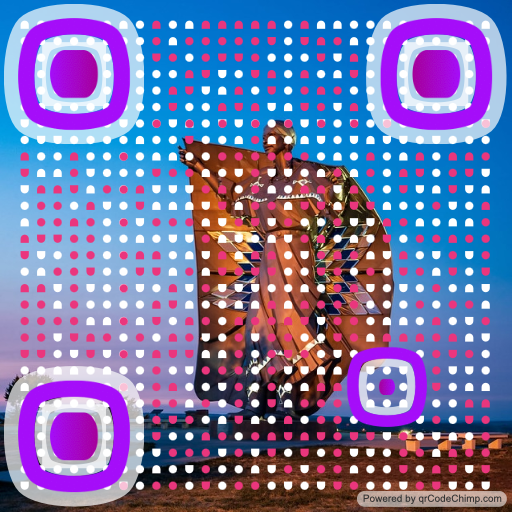
Photographers can get creative with QR codes in so many ways. Here’s a handful of ideas for integrating QR codes into their workflow:
Business Cards: Include a QR code that links directly to an online portfolio, making it easy for potential clients to view your work.
Event Handouts: Add QR codes to brochures or handouts at events to provide instant access to booking information or special offers.
Printed Photos: Embed QR codes on the back of printed photos to link to high-resolution digital versions, additional photo collections, or your website.
Exhibitions: Use QR codes at photo exhibits to offer more information about the artworks, the photographer’s background, or to facilitate direct purchases.
Social Media Growth: Place QR codes on physical marketing materials that link to your social media profiles, encouraging clients to follow and engage with your content.
Client Galleries: Send clients a QR code that leads to their personal photo gallery, making it easy for them to view and share their images.
Feedback and Reviews: After a photoshoot, include a QR code in follow-up communications that links to a feedback form or review platform.
Workshops and Tutorials: Use QR codes in printed materials for workshops to link to additional resources, video tutorials, or follow-up content.
Print Ads: Include QR codes in magazine or newspaper ads that link to your online portfolio or a specific promotional offer.
Email Signatures: Add a QR code in your email signature that directs recipients to your latest work or upcoming events.
This tech-savvy approach not only showcases their work in a modern and interactive format but also fosters immediate connections with potential clients or followers, bridging the gap between the tangible and the digital realms of photography.
Benefits of QR codes for Photographers
In conclusion, it is hoped that you have noticed the potential benefits that QR Codes could offer you with your photography endeavors. The concluding video is an informational video made for club members that was made to help them see how easy it is to make a QR code. Hopefully this article and video provide useful.