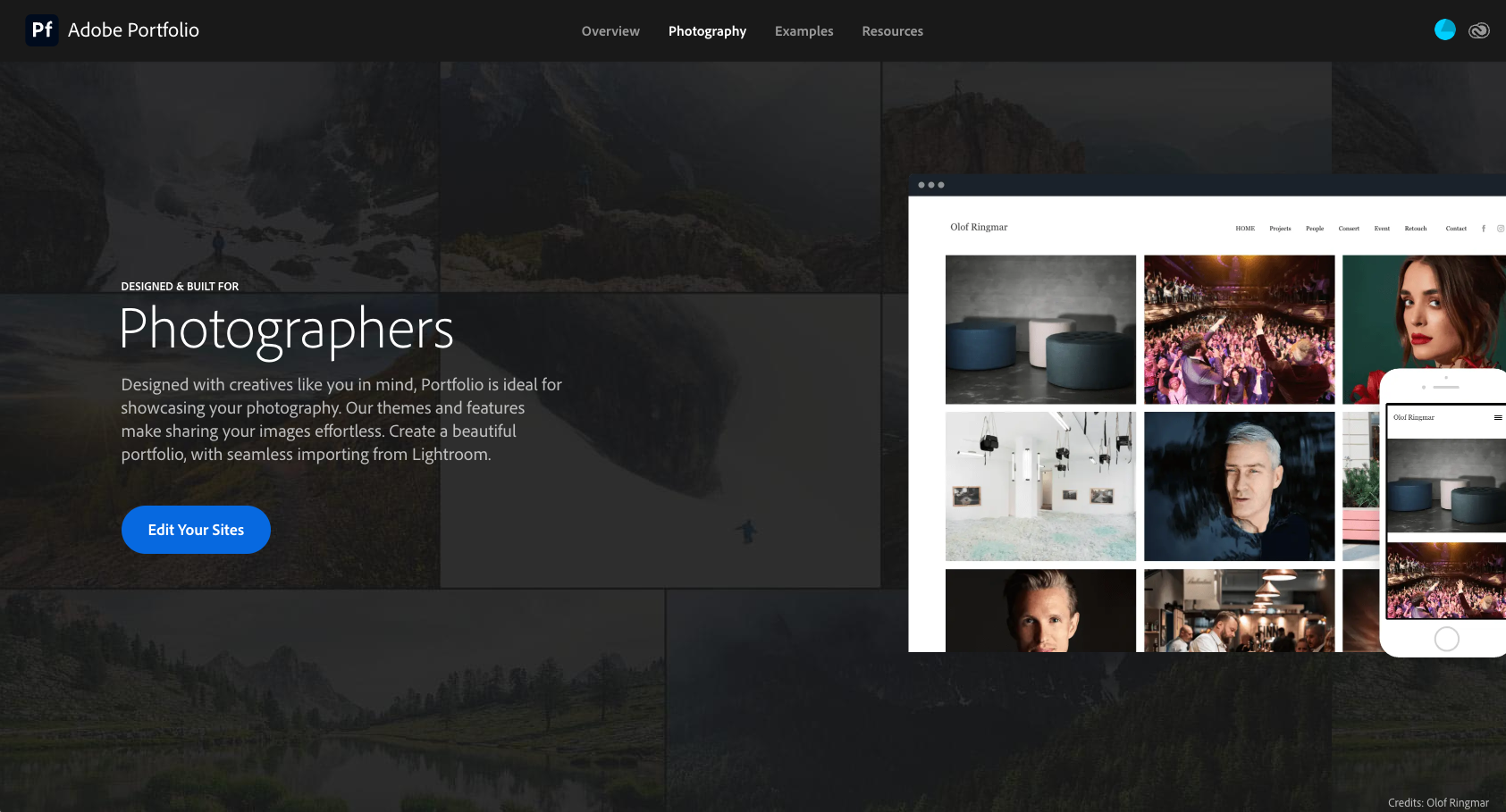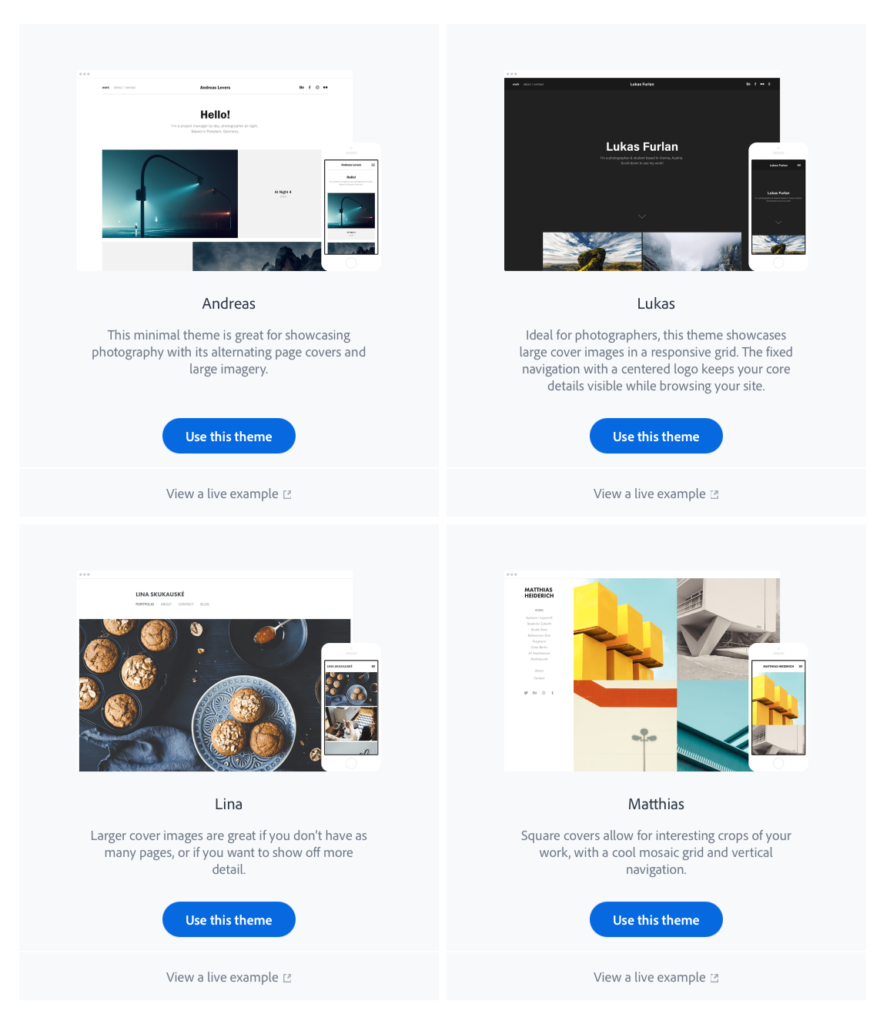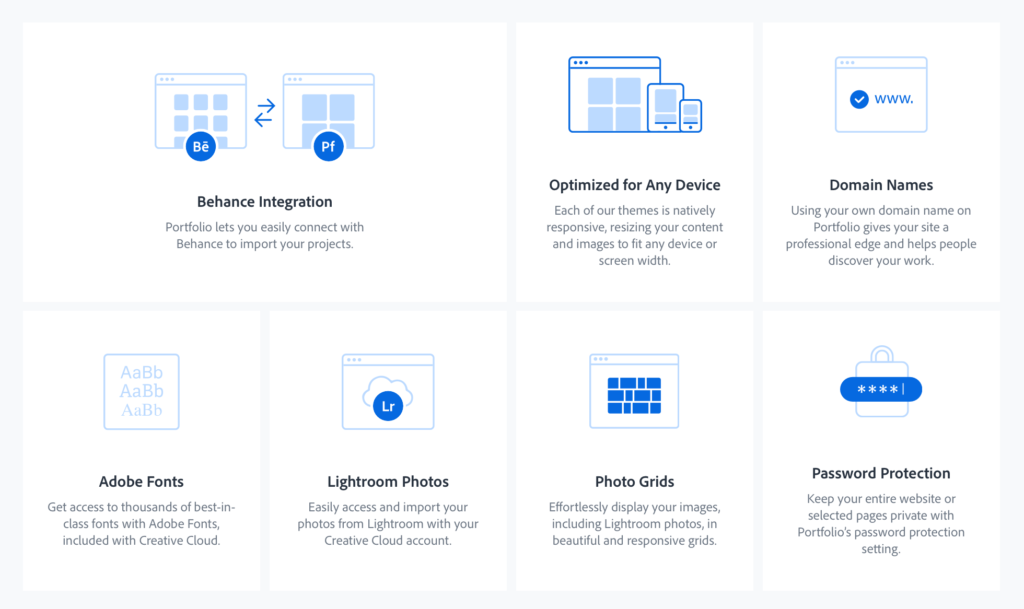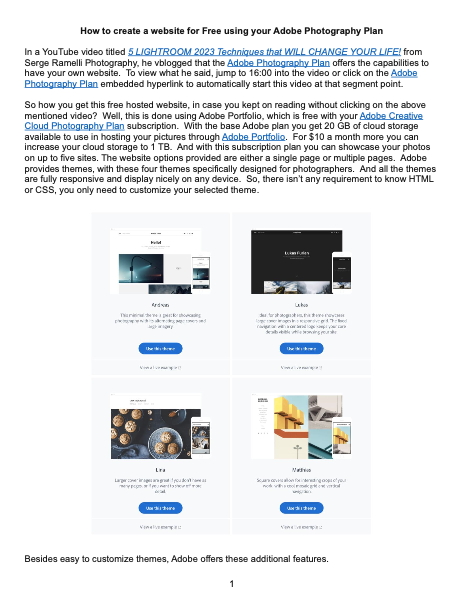In a YouTube video titled 5 LIGHTROOM 2023 Techniques that WILL CHANGE YOUR LIFE! from Serge Ramelli Photography, he vblogged that the Adobe Photography Plan offers the capabilities to have your own website. To view what he said, jump to 16:00 into the video or click on the Adobe Photography Plan embedded hyperlink to automatically start this video at that segment point.
So how you get this free hosted website in case you kept on reading without clicking on the above-mentioned video? Well, this is done using Adobe Portfolio, which is free with your Adobe Creative Cloud Photography Plan subscription. With the base Adobe plan you get 20 GB of cloud storage available to use in hosting your pictures through Adobe Portfolio. For $10 a month more you can increase your cloud storage to 1 TB. And with this subscription plan you can showcase your photos on up to five sites. The website options provided are either a single page or multiple pages. Adobe provides themes, with these four themes specifically designed for photographers. And all the themes are fully responsive and display nicely on any device. So, there isn’t any requirement to know HTML or CSS, you only need to customize your selected theme.
Besides easy to customize themes, Adobe offers these additional features.
Adobe has also added another convenient feature, which is to display images placed in your Lightroom Classic collections, which means you don’t have to export from Lightroom Classic and then import into your website media library. Just drag the image from within Lightroom Classic into a collections folder. Think how easy that is, especially when you want to add or delete a photo. So how do you set up this website. Below is attached a step guide to help you do this from within Lightroom Classic and Adobe Portfolio.