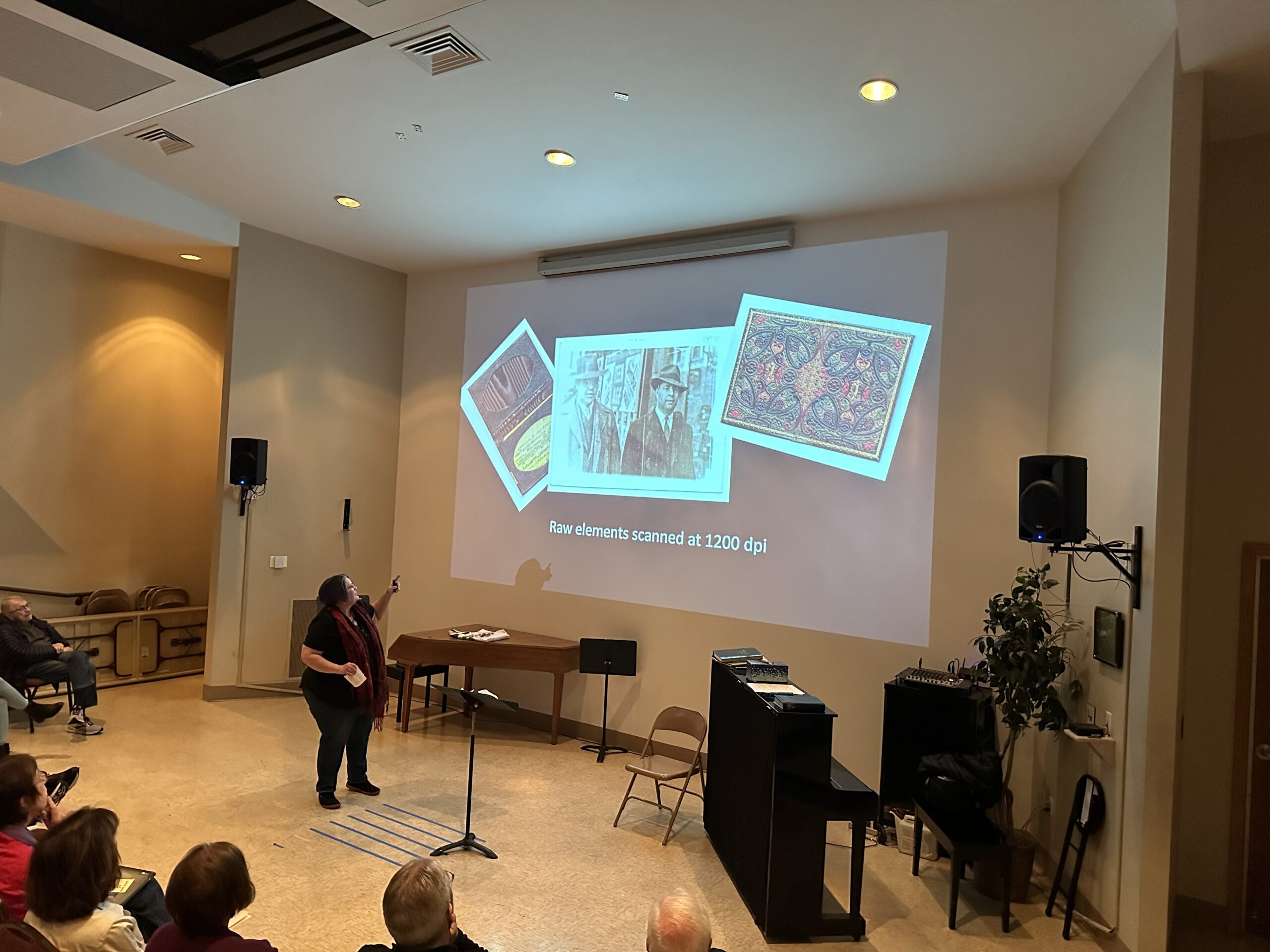March’s club presentation featured Jennie Wilson, Visual Information Specialist at the U.S. Army Corps of Engineers where over the last 23 years she has been using the photoshop, Illustrator, and Premiere Pro. Her presentation at the meeting started off with a demonstration of transiting a leather carved and stained license holder into a backdrop for an old faded black and white family photo. The feature image shows the decorative outside cover of license wallet, an oval window of a dark brown leather insert, and an old family photo. The following image shows how she layered them together for a framed composite that she created as a family gift.
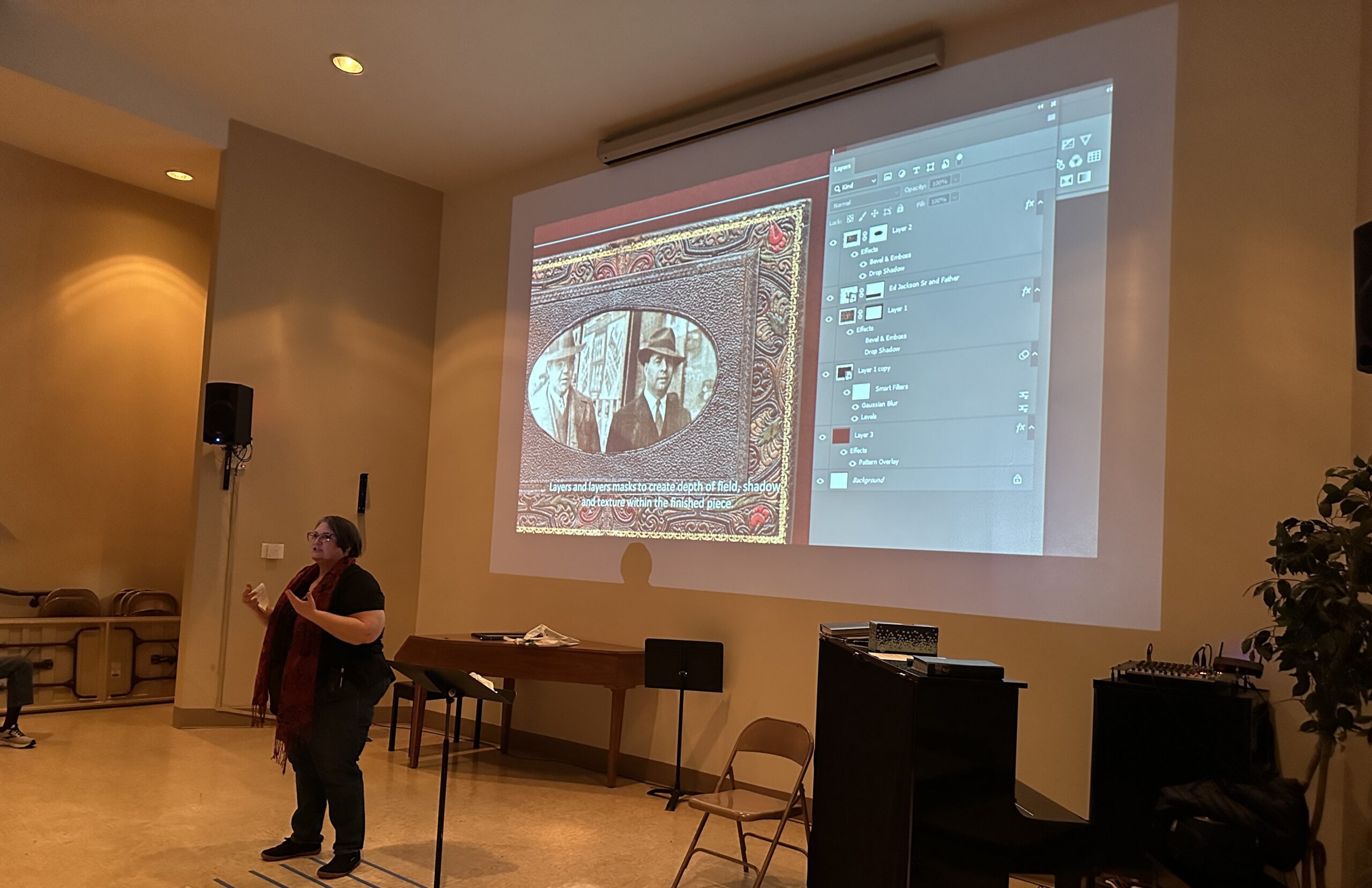
Besides covering how she used photoshop to build this composite, she also spoke about the benefits of using Adobe Bridge. In discussing Adobe Bridge, Jeanne spoke about how Bridge allowed her to rapidly locate an image across a lot of different storage locations using meta data filters. Based upon her discussion on this topic, what follows is a few references on YouTube on Bridge.
Not only did she speak about Bridge and the value of using meta data to locate a file out thousands, which is known as cluing. Here is a YouTube vlog on that topic:
Later in the question and answer period of her presentation she pointed out a really useful Photoshop tool that is often over looked. The tool is known as the Quick Mask tool. The following YouTube vlogs illustrate how you could use this powerful tool.
After the club meeting ended, while Jennie was speaking with Mary, she shared that her impression of the club and stated that she was really impressed by all the fine art photos shown in the photo presentation portion of our meeting. It was nice to hear that and hopefully her presentation with these YouTube vlogs will enhance our skills and improve our photos.